How to request a private agreement to an agency for cloning their properties
If you want to reach a private agreement with an agency to clone their properties, if you are an Administrator you can request it through the system. Follow these steps and find out how to do it.
1. In the Settings section click on Network.

2. Click on the agency you want to collaborate with.
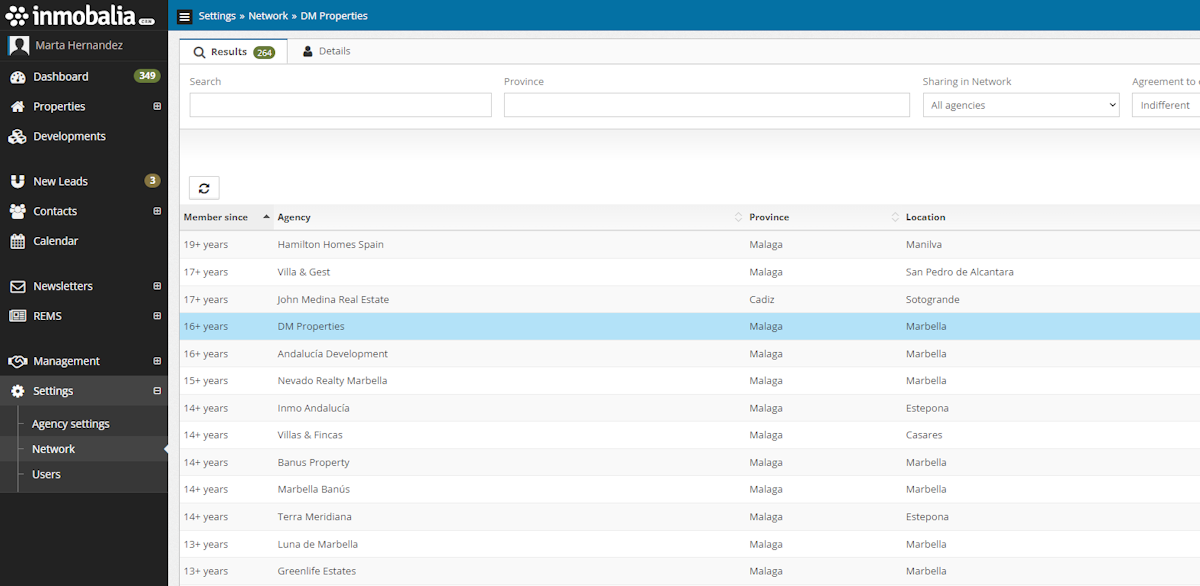
3. Click on Contact

4. Select the Subject
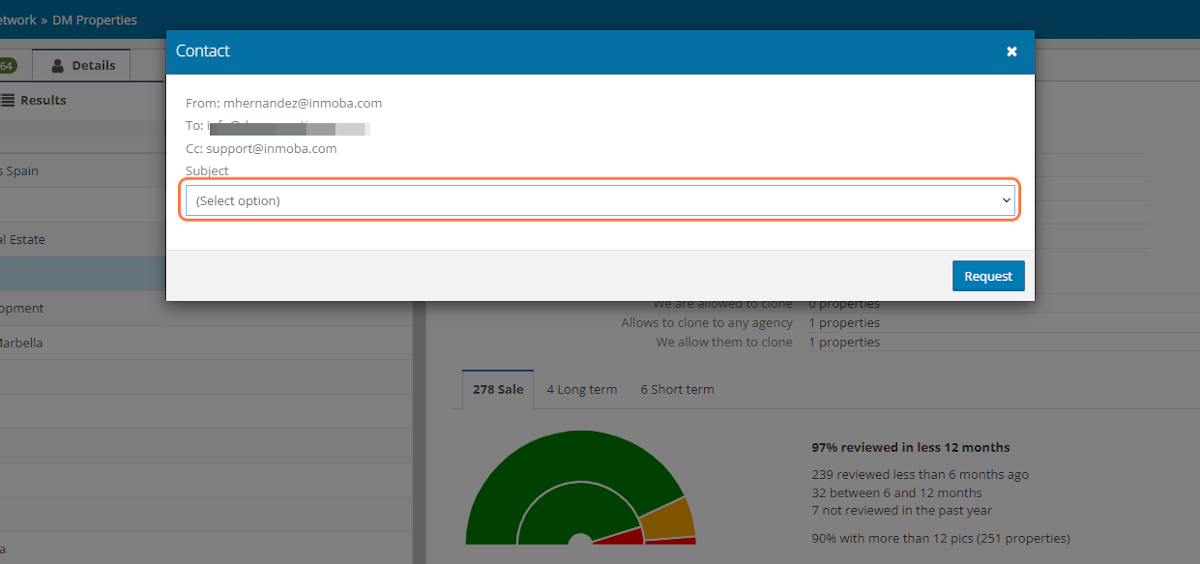
5. If you want to reach a global agreement that allows you to publish All the properties they share in Inmobalia Network, then select the Share on the Web request.

6. An automatic message will be showed and you just need to click on Request.
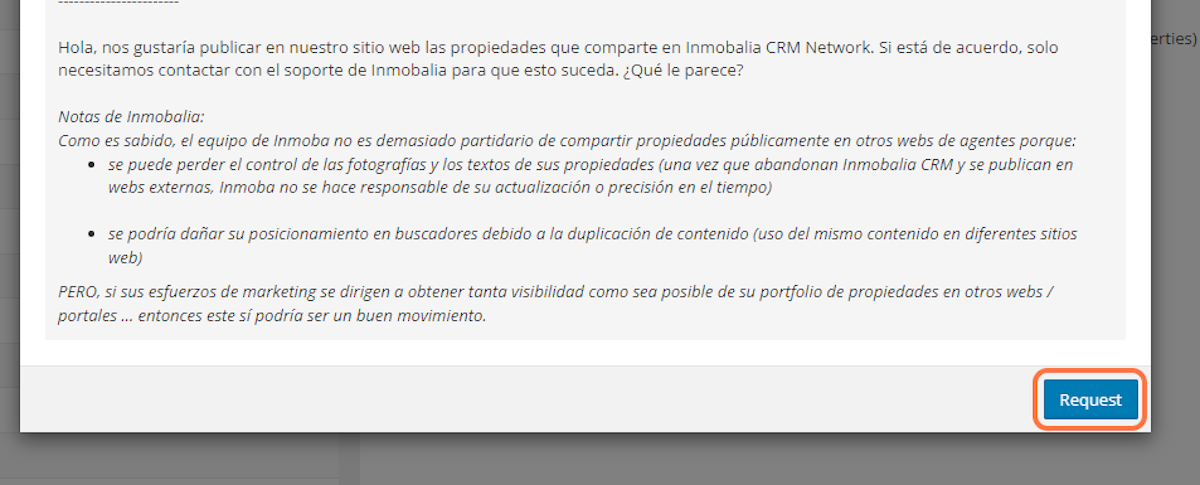
7. If you want to reach a private agreement that allows you to clone only specific properties, then use the Clone request option.

8. An automatic message will be showed and you just need to click on Request.

