How to search for the properties that you can clone from other agencies
If you want to easily find out which properties you can clone from the Network you can find them with a simple search. See how easy it is by following these steps.
1. Go to the Properties section and activate the Network.
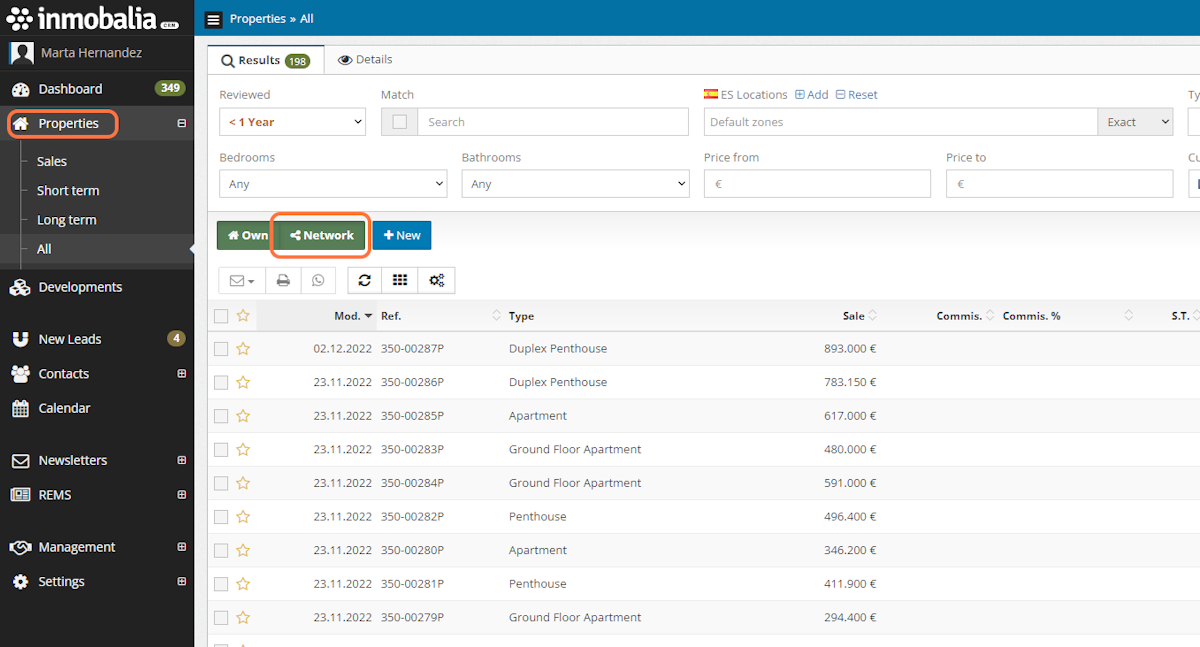
2. Click on Search
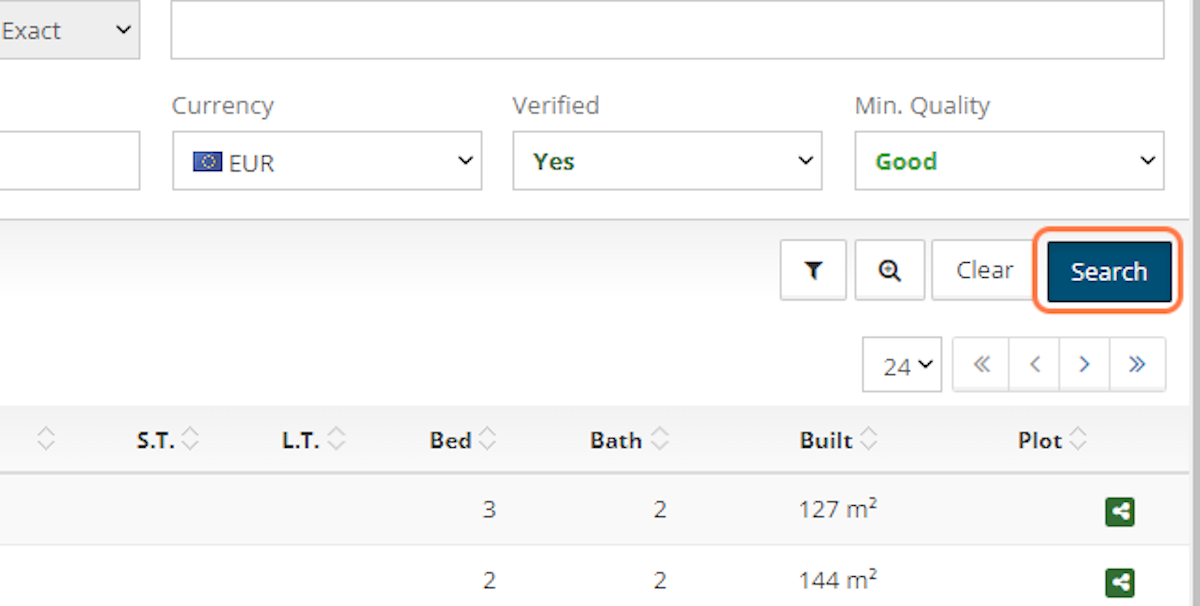
3. Click on the Magnifier button to expand the search.
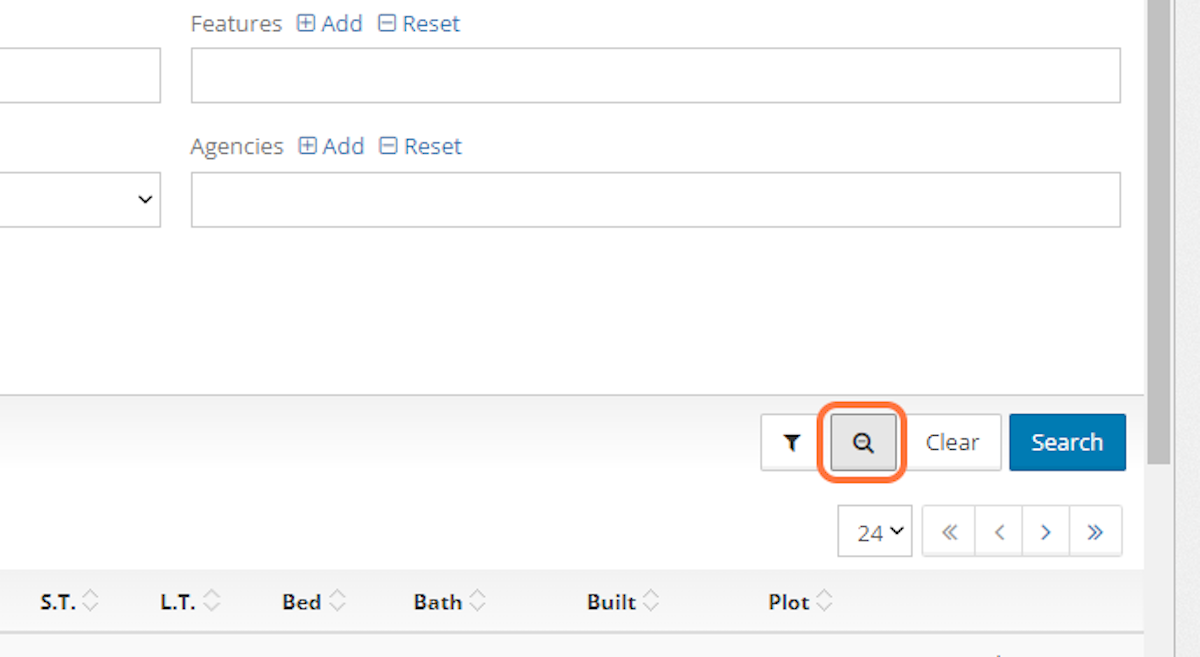
4. Use the Clone & Web filter to find the properties you can clone and publish.
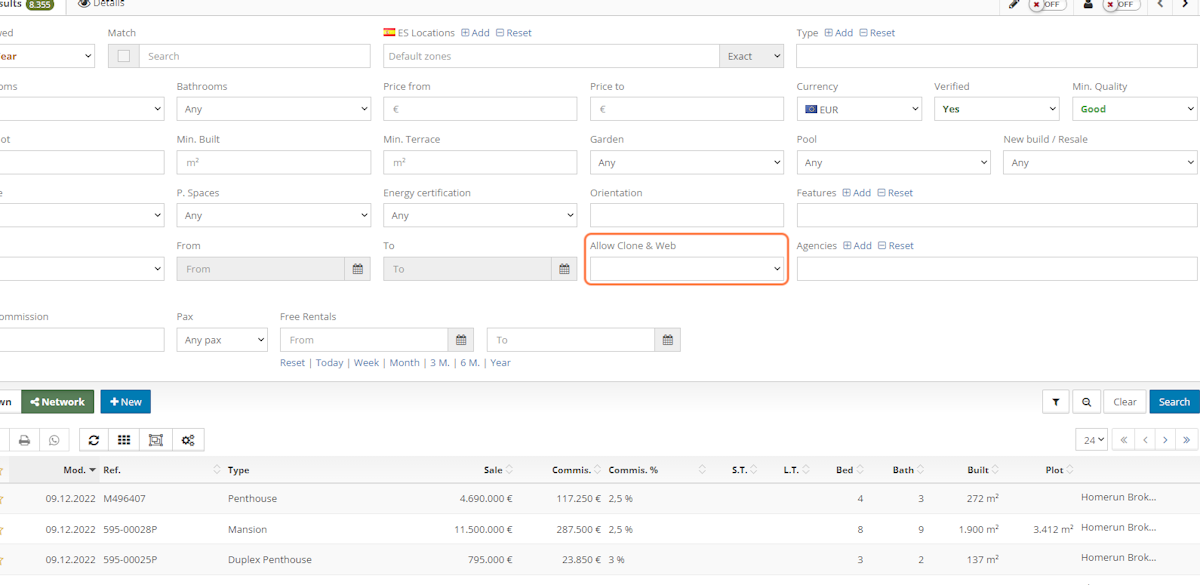
5. In the Allow Clone & Web filter you can use the option By Agreement to find the properties you can clone after a private agreement with an specific agency.
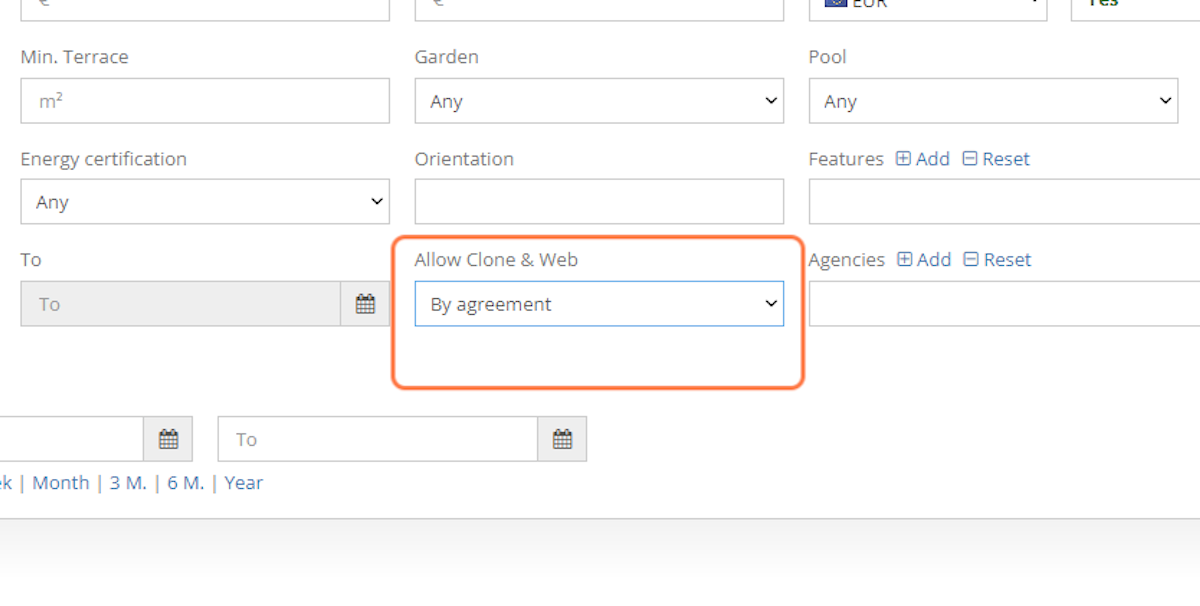
6. If you use the To any agency option you will find all the properties that agencies have enabled to be cloned by any agency.
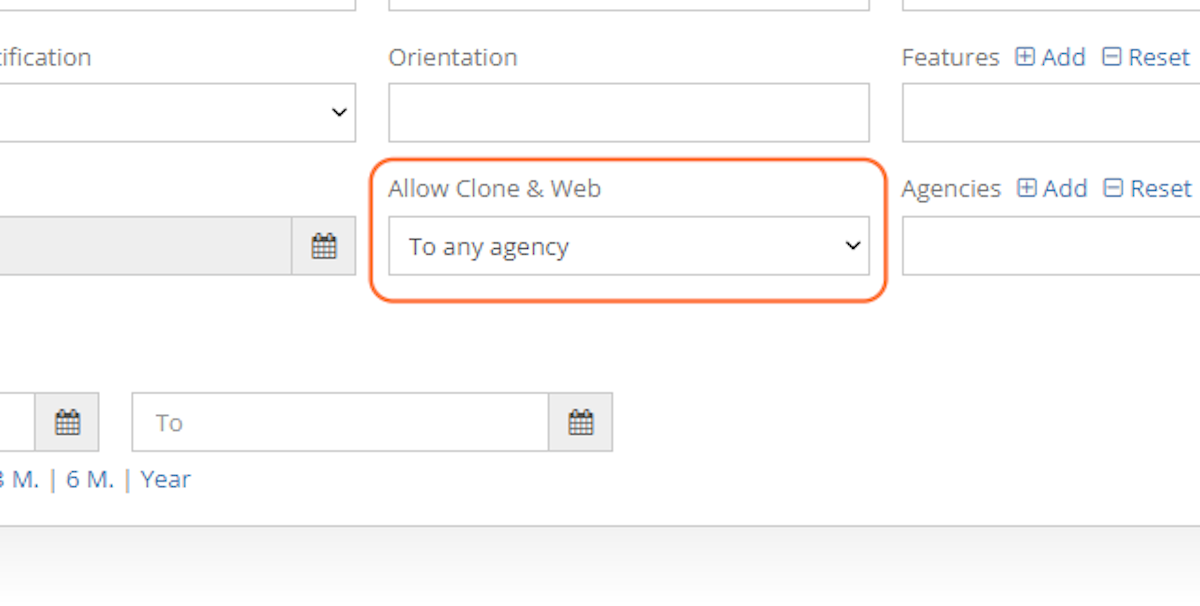
7. When you have the list, if you want to clone one of them just click on the property.
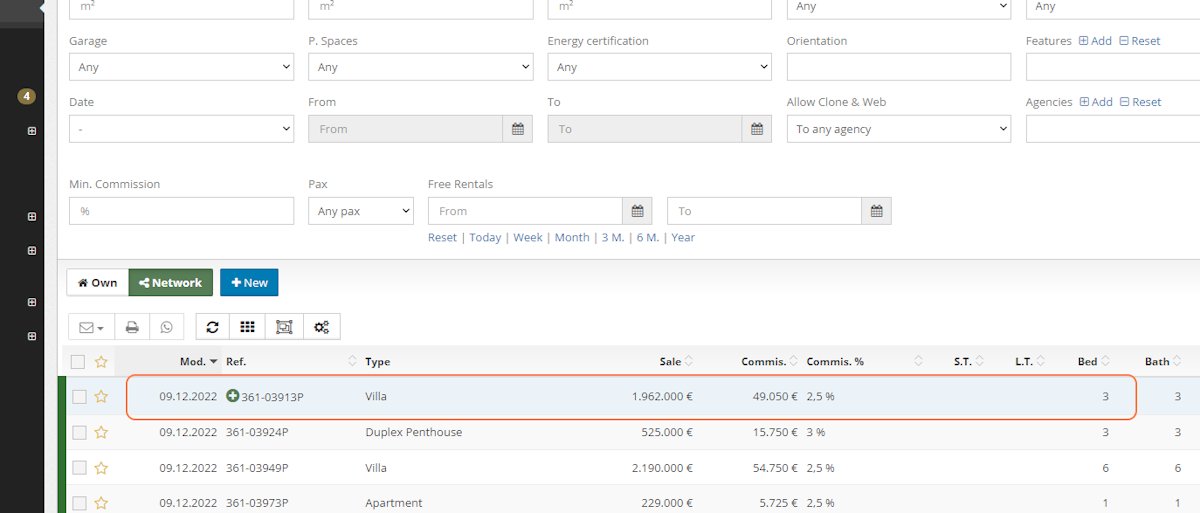
8. In the property, open the menu and use the option Clone from Network.

