How to configure user’s SMTP mailing settings
Administrators must complete the SMTP configuration for every user. Without this information the user will not be able to send emails from the CRM. If you don’t know the SMTP details please contact your IT specialist who will help you with it. When you have them, just follow these steps to put them in the CRM.
- Specific configuration for Google accounts: https://docs.inmobalia.com/432-how-to-set-smtp-configuration-for-google-accounts
- Specific configuration for Outlook accounts: https://docs.inmobalia.com/1352-how-to-configure-users-smtp-mailing-settings-for-office-365-accounts
For other email providers, please follow these steps:
A. Click on Settings, Users and then click on the user you want to edit.

B. Click on Email tab

C. Click the checkbox Enabled SMTP

D. Include the SMTP Host, SMTP Security, SMTP Username and SMTP Password.
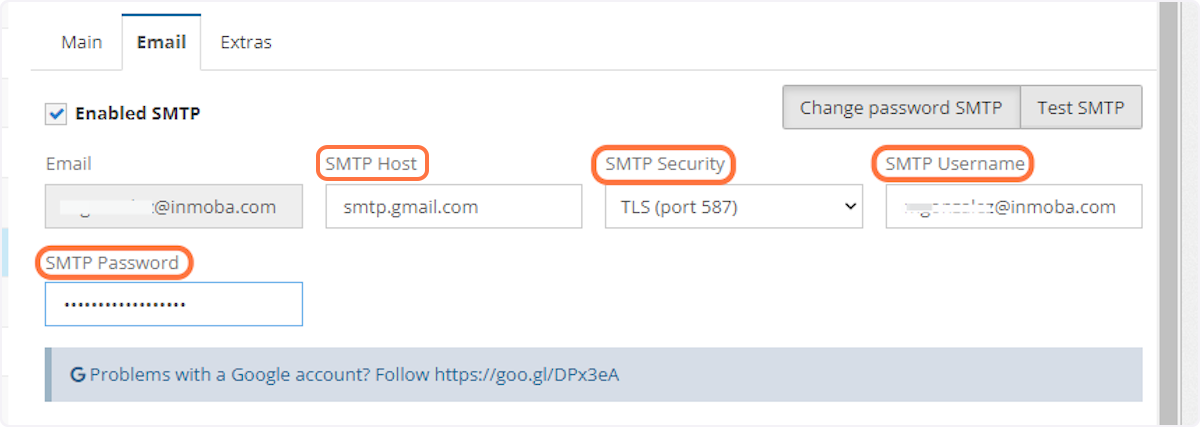
E. Finally, click on Test SMTP to check if the configuration is correct.

