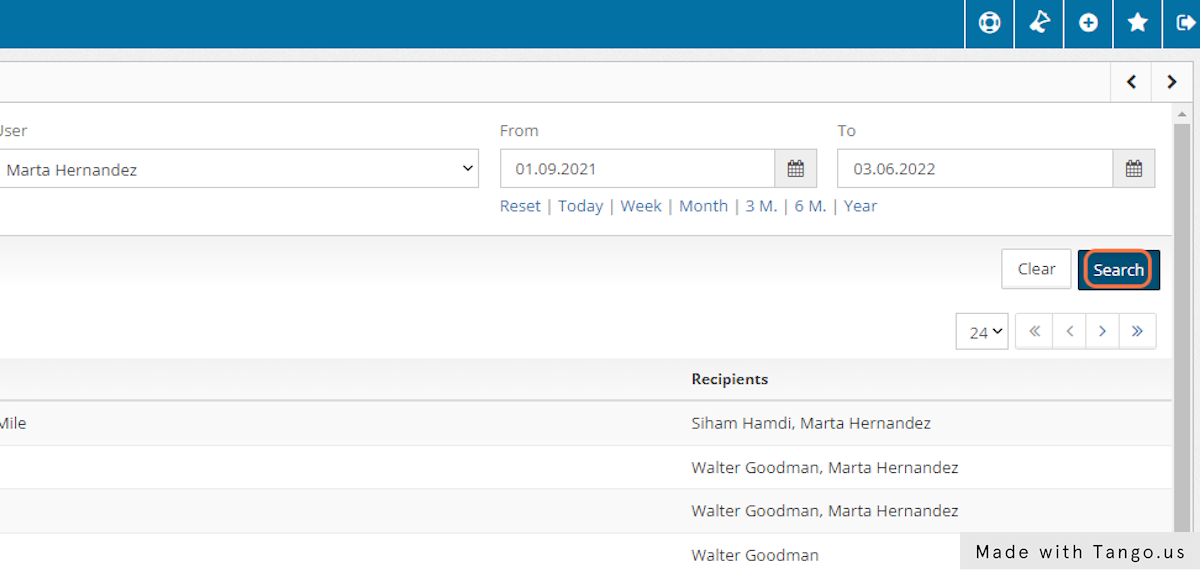How to search in the EmailStore
Administrators have access to the EmailStore section. It shows all the emails sent from the system and stored in the system, making it a great tool for tracking every conversation kept with the contacts. Follow these steps to find out how useful it can be!
1. Go to Management > EmailStore
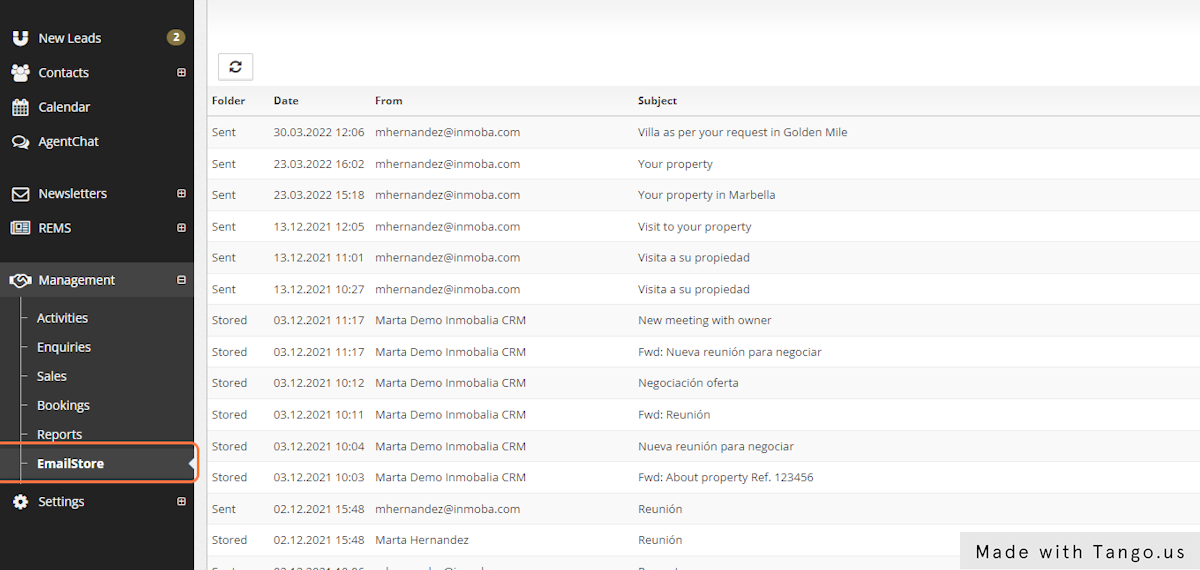
2. You can use the search engine to filter and find conversations.
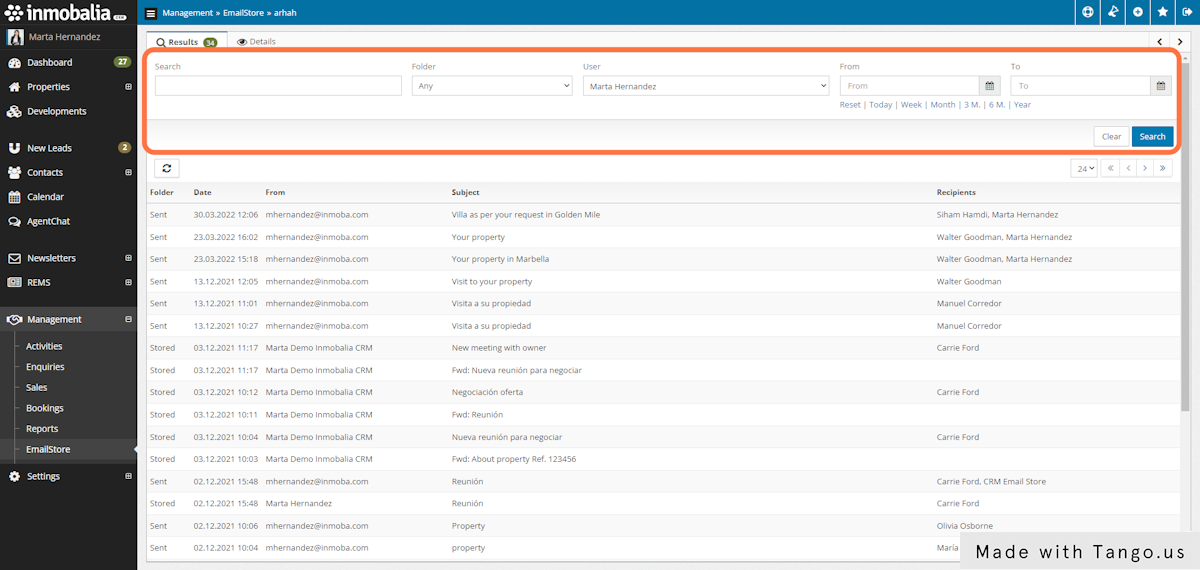
3. You can search by typing free text.
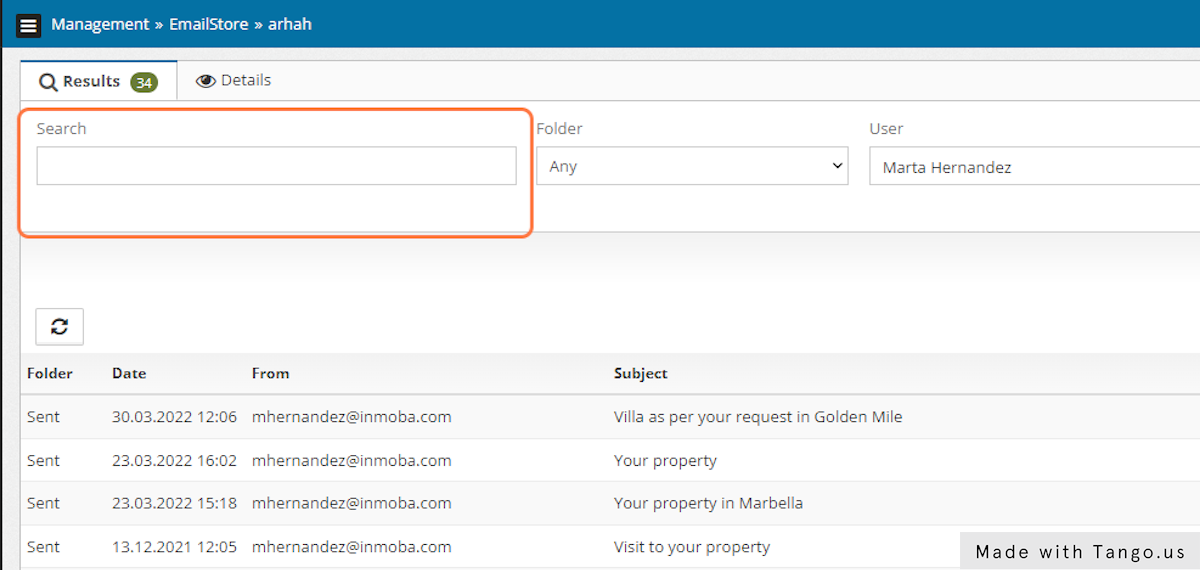
4. You can search by Folder: Any, Stored or Sent.
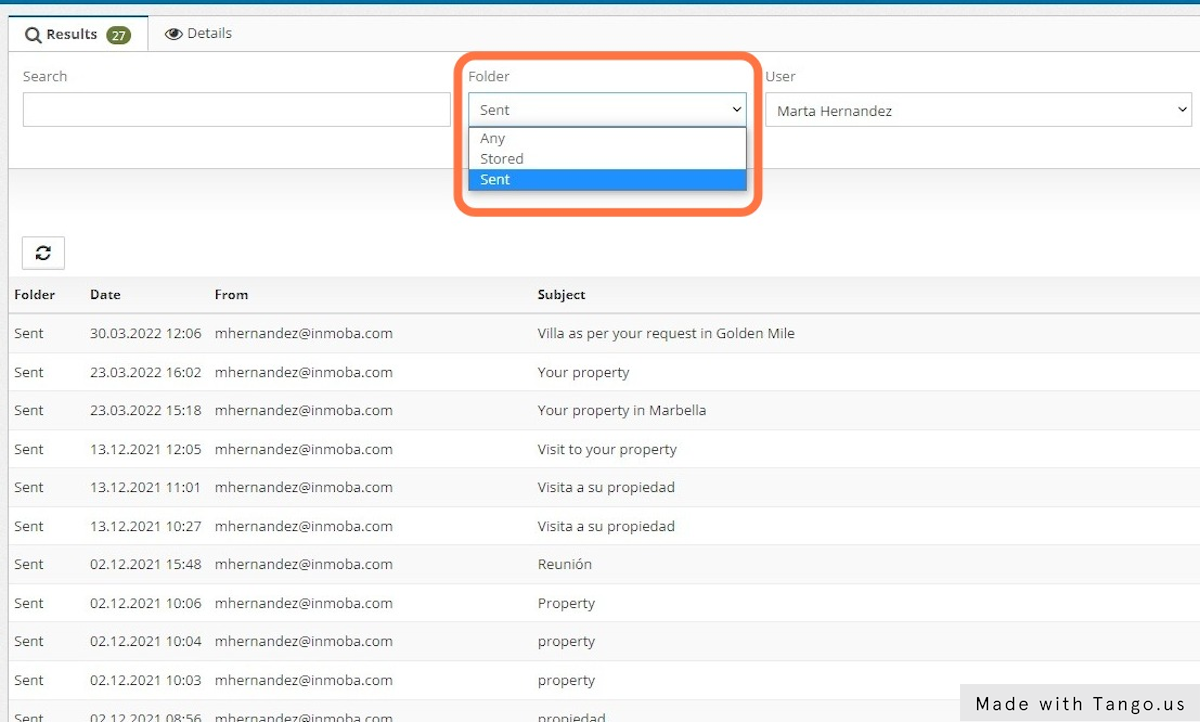
5. You can filter by User.
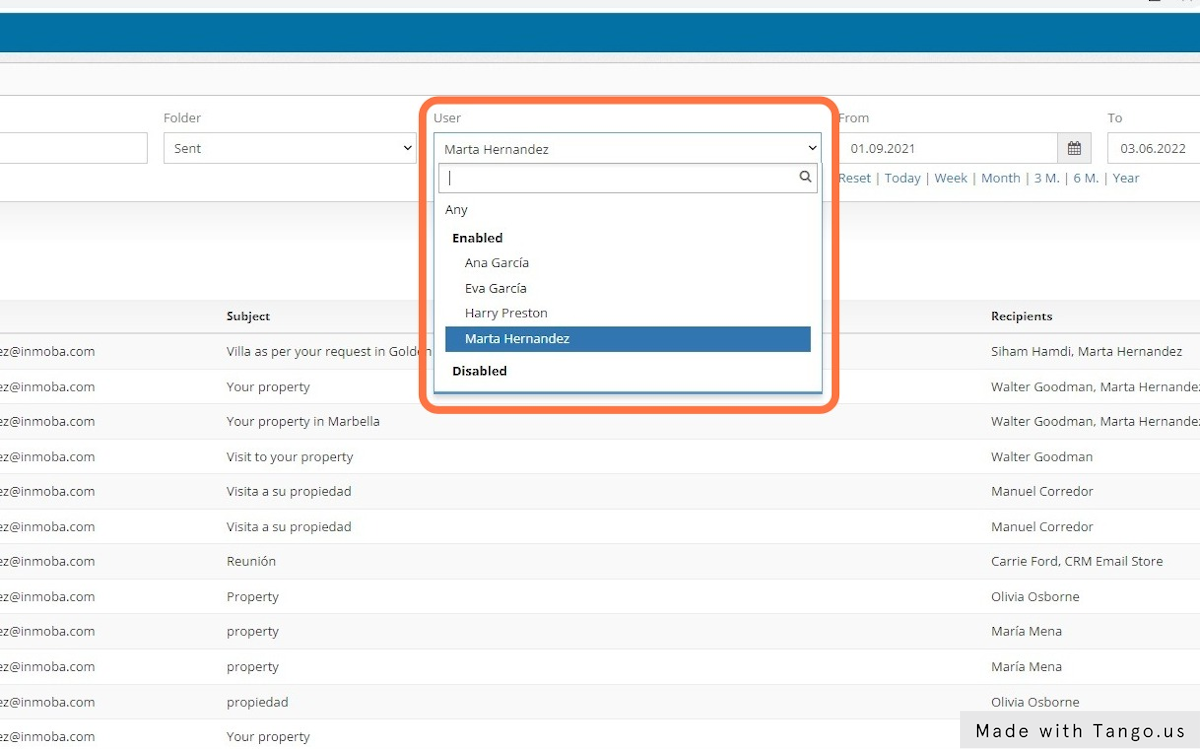
6. You can search by Date.
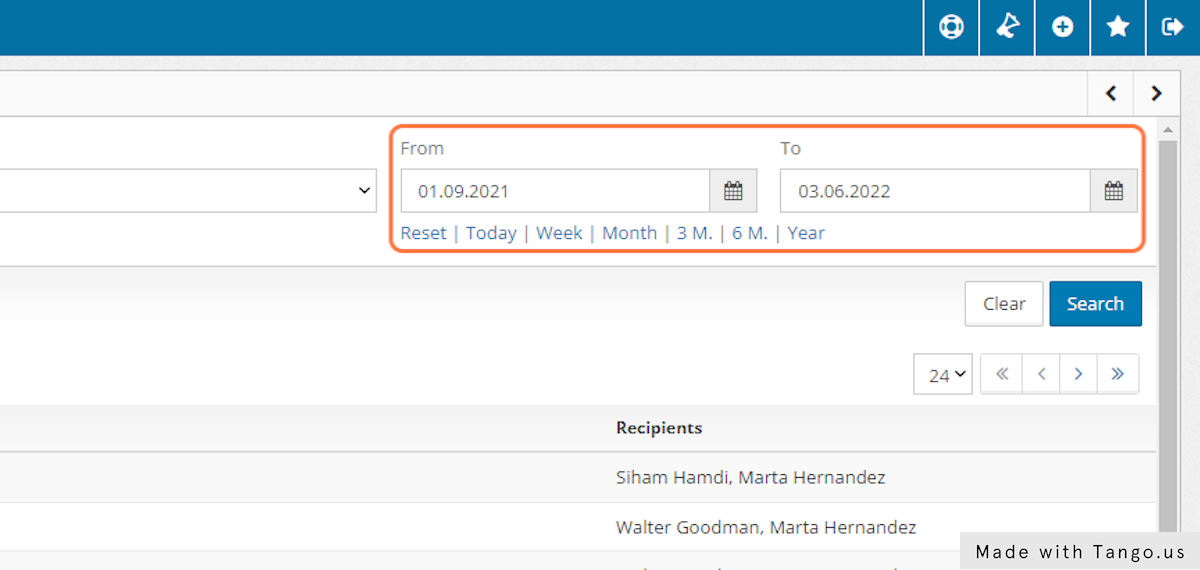
7. Finally, click on Search.