How to generate Source and Requirements reports from contacts
One of the preset reports you can generate in the system is the Source & Requirements report. You can obtain it from the Contacts section and it combines information on the provenance of a contact and the request he/she has made. Let’s see how to get this report.
A. Go to the Contacts section and use filters to get the desired list of contacts.

B. When you have the list, click on the Report button.

C. In the popping-up window click on Source and requirements option.

D. Write the name you want to give to the report.

E. Select the language of the report.
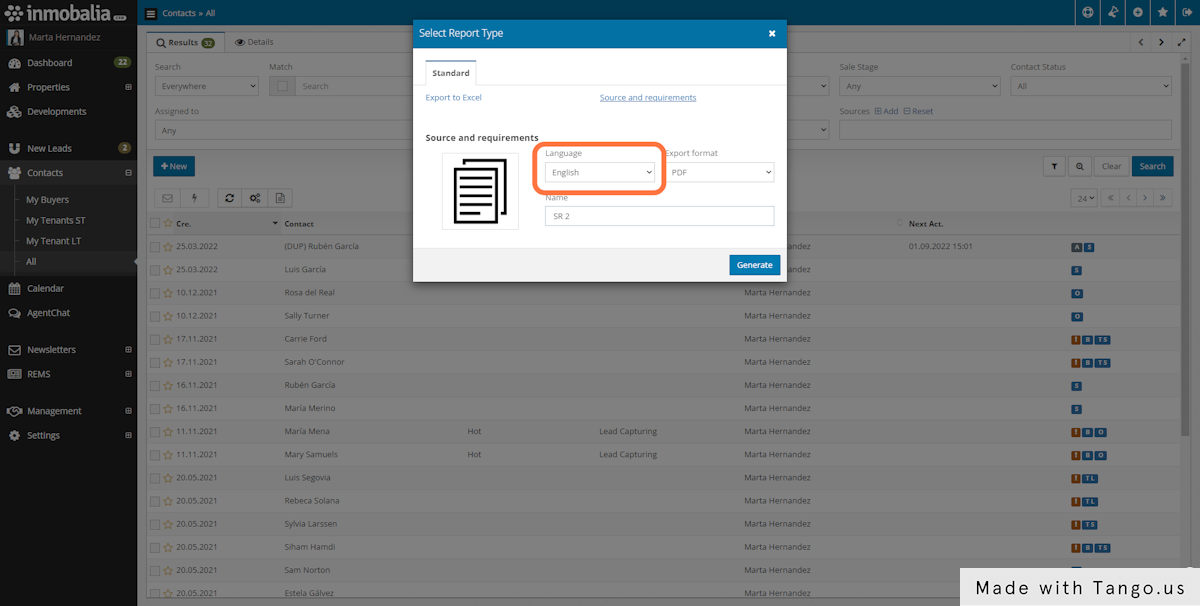
F. Select the Export format.
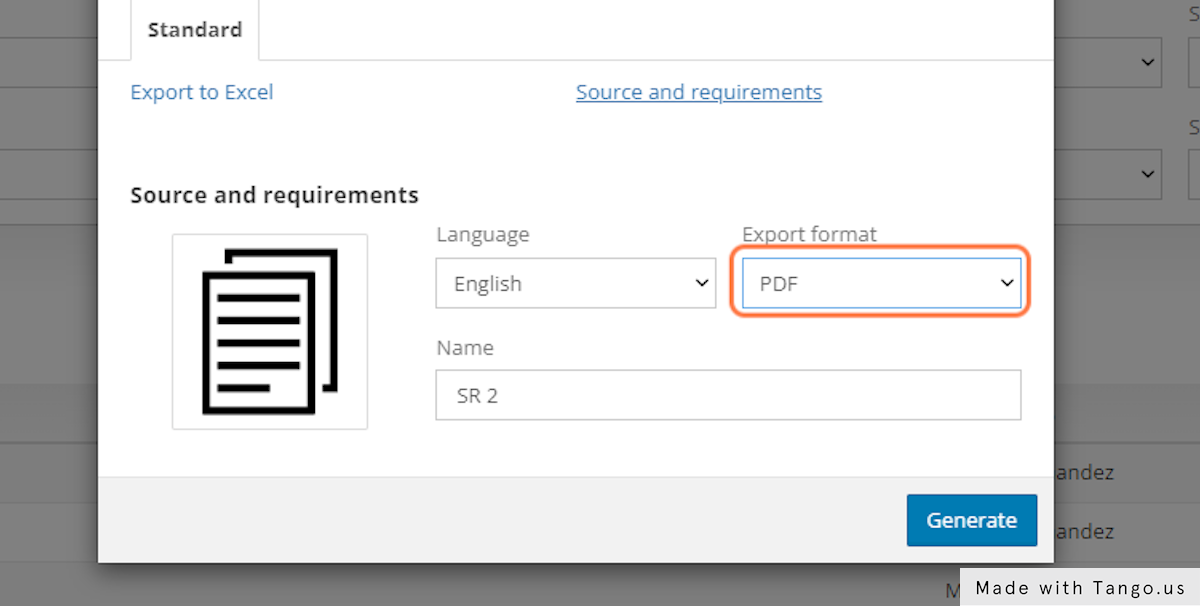
G. Click on Generate

H. When the report is ready go to Management > Reports and click on the report.

I. The report will open.

J. From here you can Delete it, Email it or Download it.

