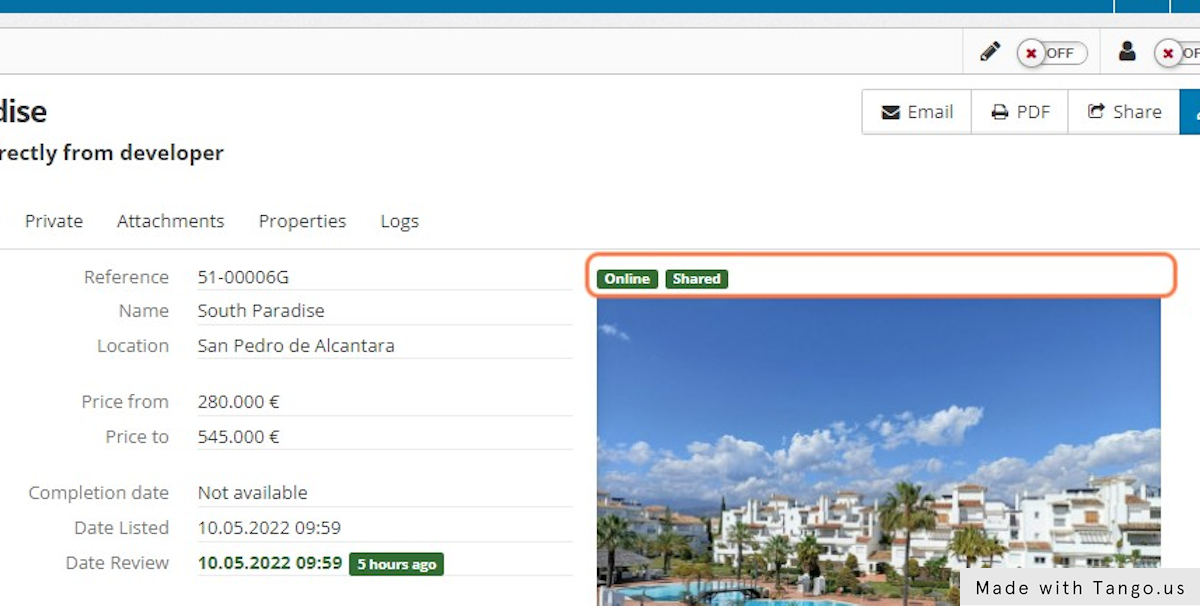How to share a development in the Network
When you have the exclusivity to market a New Development, it may be interesting to share it on the Development Network. This is a way of making that Development available to all CRM member agencies so that they can offer it to their clients directly from the system. If you want to share your New Developments on the Network, just follow these steps.
A. In the Development section click on the development you want to share.

B. Check the development is Online as only Online developments can be shared.
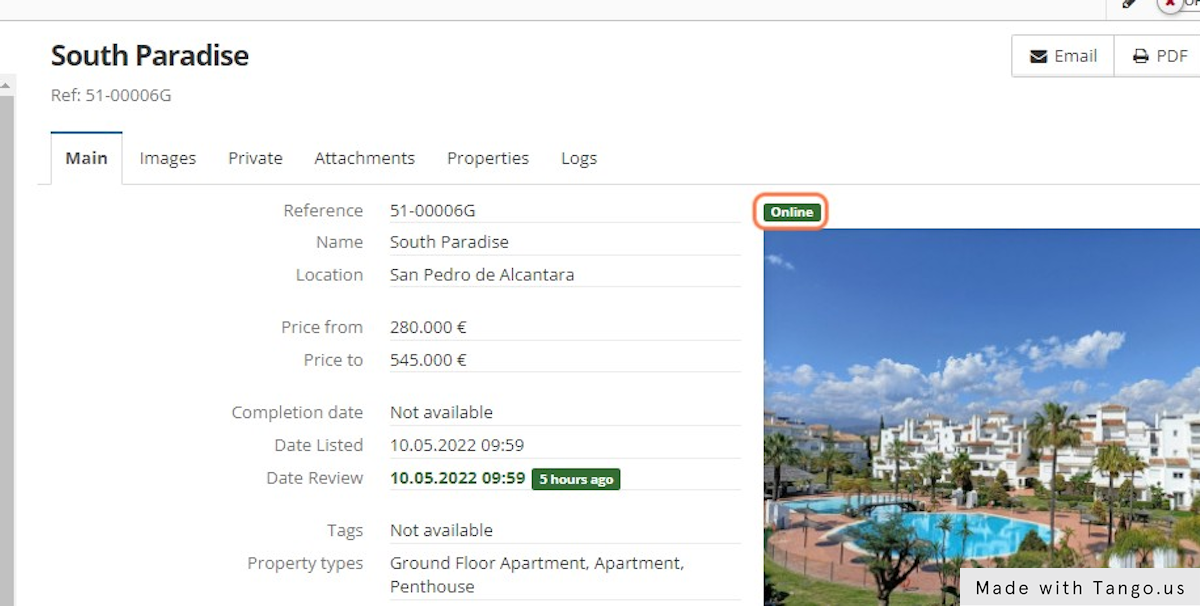
C. Click on Edit

D. You will see that in the Edit mode there is no option to share the Development.
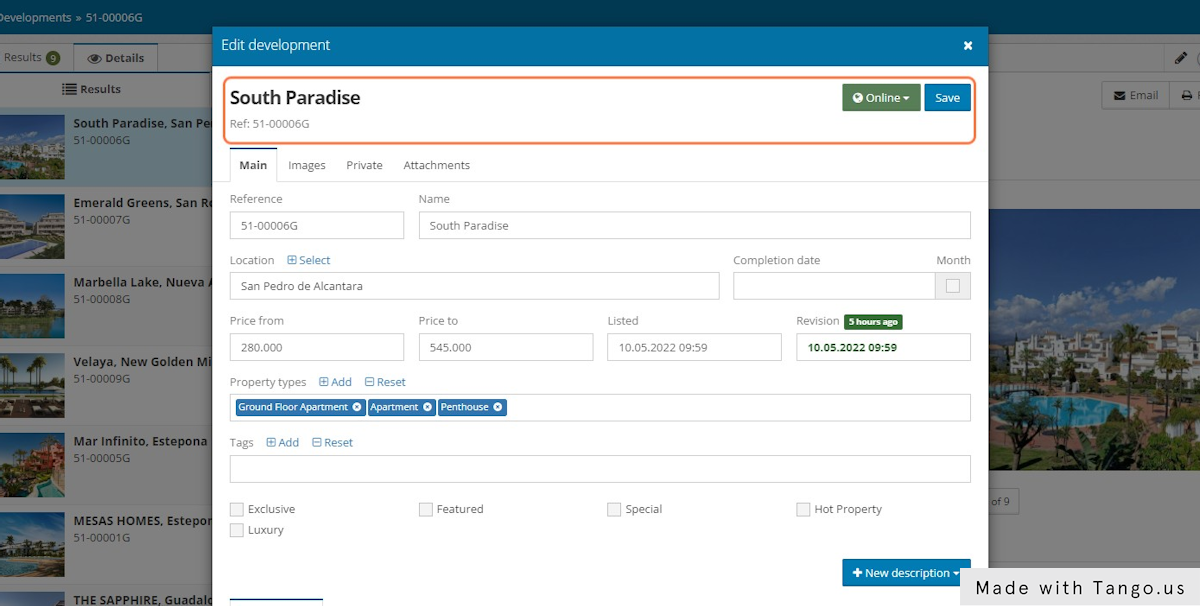
E. It happens because we need to verify the Development is correct before sharing it, so please send us an email to [email protected] and we will verify the development.
F. When you receive our verification you need to come back to the Development.
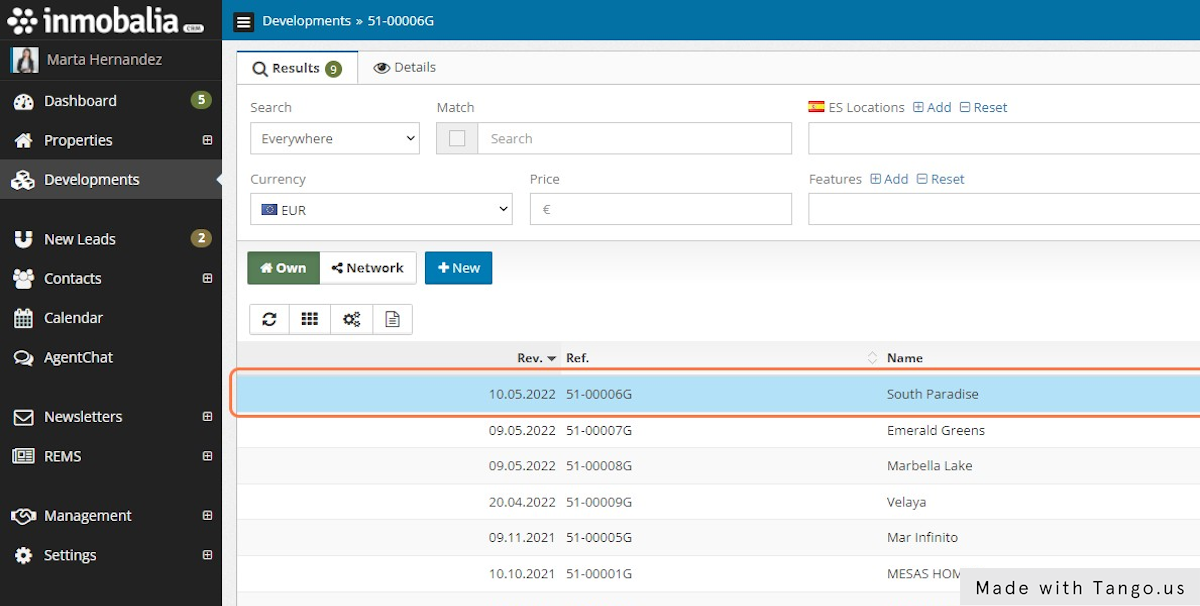
G. Click on Edit

H. You will see that the option to share the Development is now enabled.
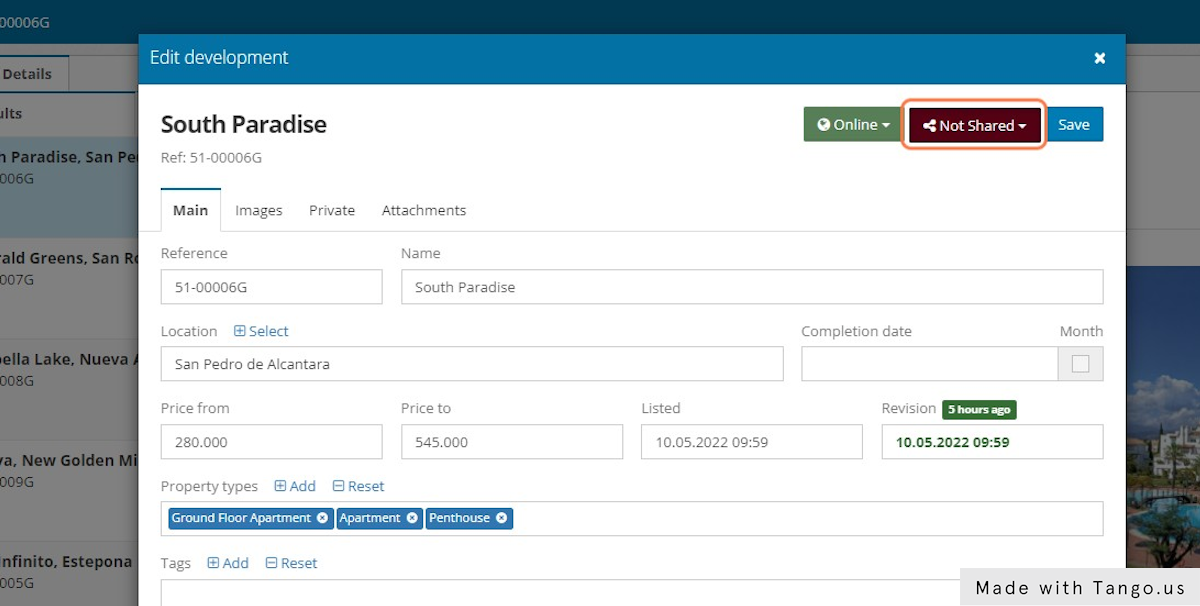
I. Open it and select the option Shared
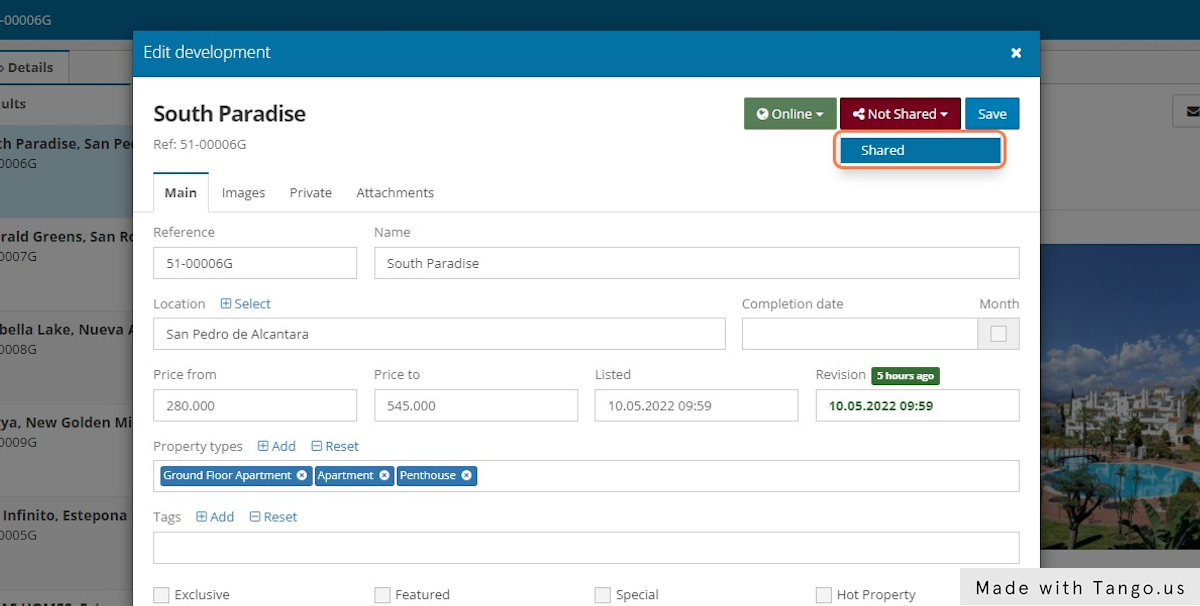
J. Close the Edit window.

K. Now you can check that the development status is Online and Shared.