How to follow up on Enquiries
Managers can keep track of the Enquiries that agents have created for potential buyers or tenants. How many active Enquiries does the agency have? How many Enquiries have been lost? What is the potential profit for the agency? You can answer all these questions and more if you follow these steps.
A. Go to Management > Enquiries

B. Use the search engine to filter and get the information you need.

C. You can search typing a free text and also filtering by the type of transaction.
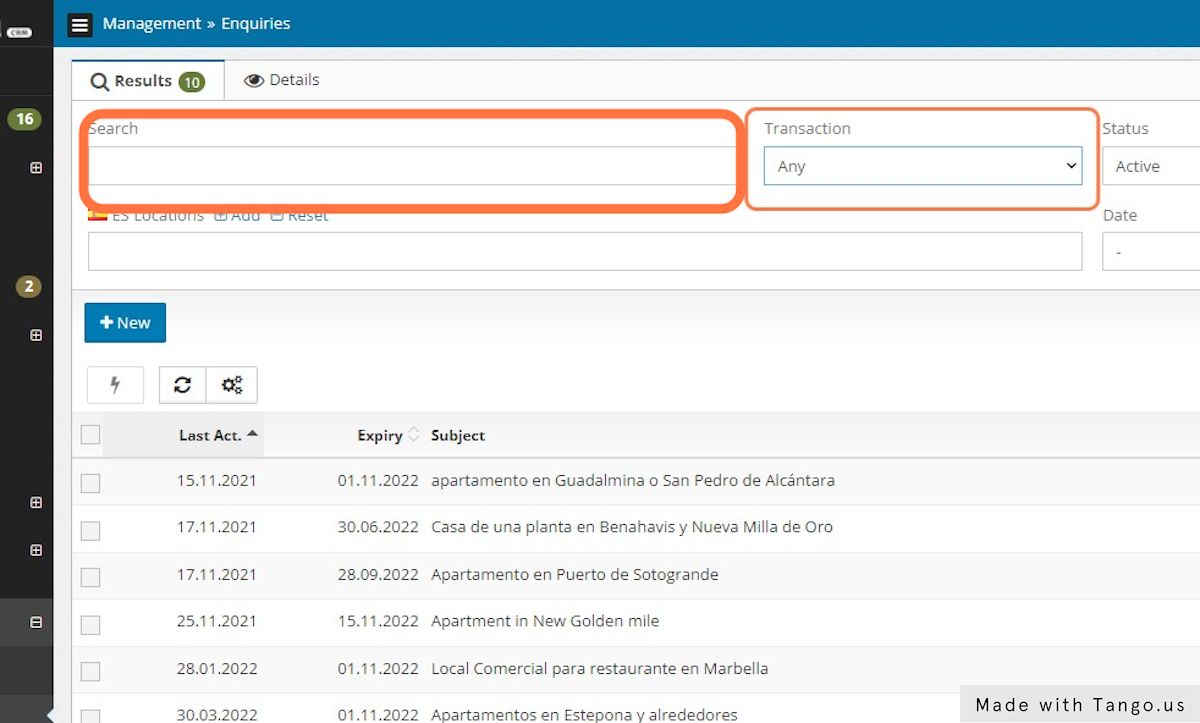
D. Filter by Enquiry Status: Any, Active, Won or Lost

E. Filter by the responsible agent

F. Filter by Location to find the Enquiries in a specific area

G. Filter by the Date of creation, modification, expiration or notification.

H. Click on the Magnifier Glass button for an advanced search.
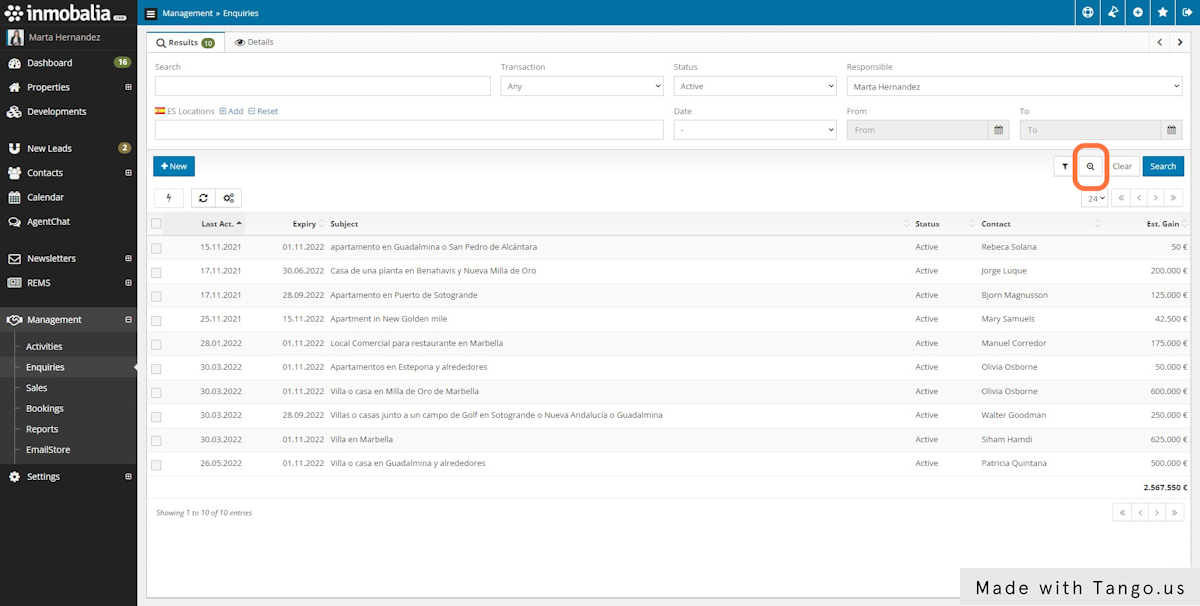
I. All these filters are now available.

J. Filter by Property Type.
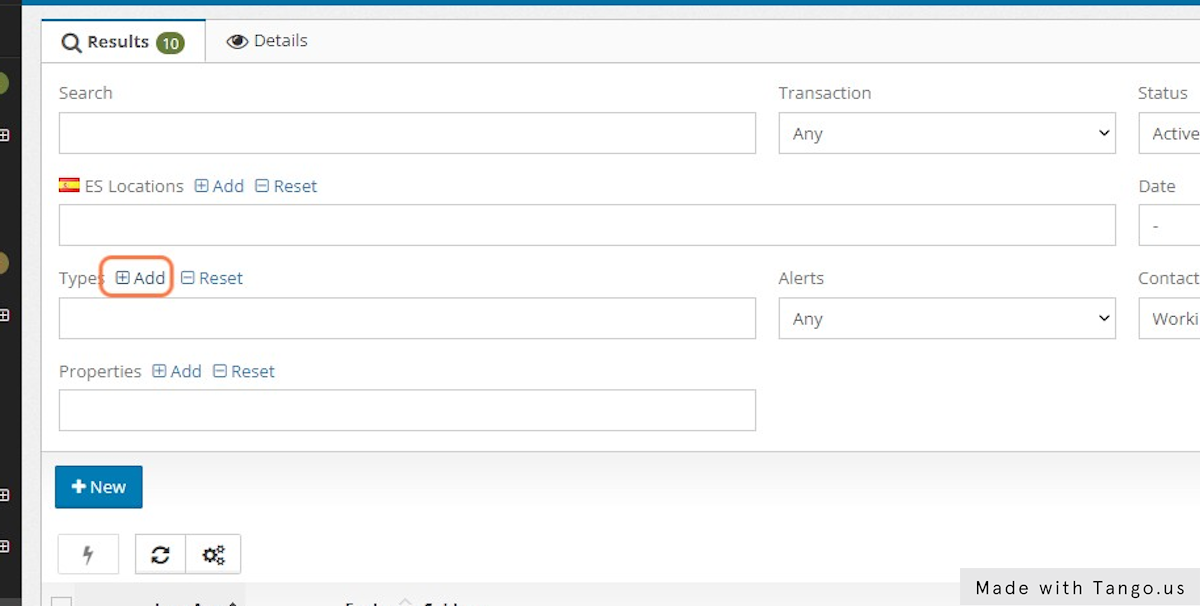
K. Select the property Type from the list to find out the Enquiries for this specific type.

L. Filter by the type of Alert used for the Enquiries.

M. Filter by Contact’s Sale Stage

N. Filter by Contact Status

Ñ. Filter by Properties to find the Enquiries that mention a specific property.

O. When you have the filters, click on Search

P. The last column in the results list is the estimated gain for every Enquiry and the addition of all of them to see what’s the potential profit.

