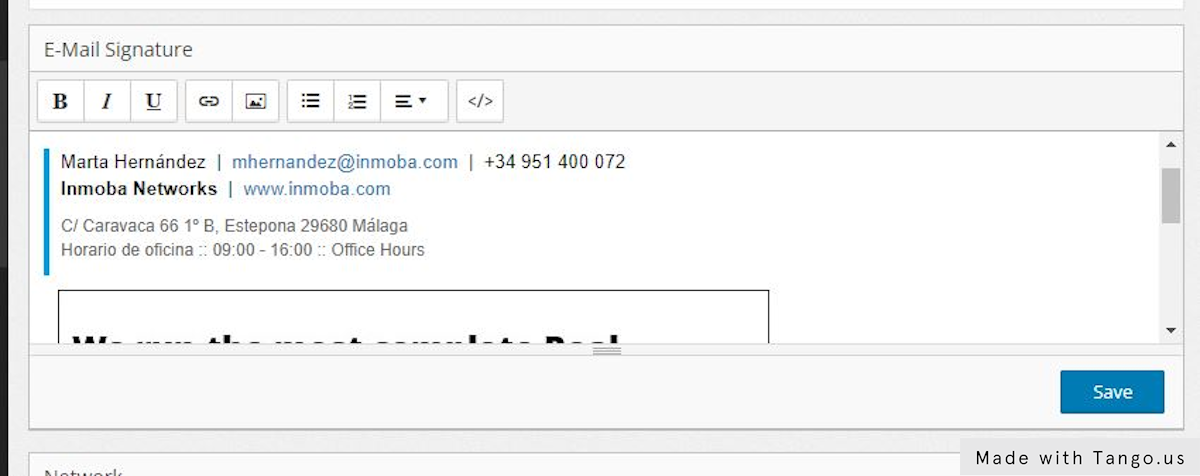How to set up my signature
To show your signature in the emails you send from the system you need to integrate it in your User Profile. Follow these steps to learn how to do it.
1. Click on your profile
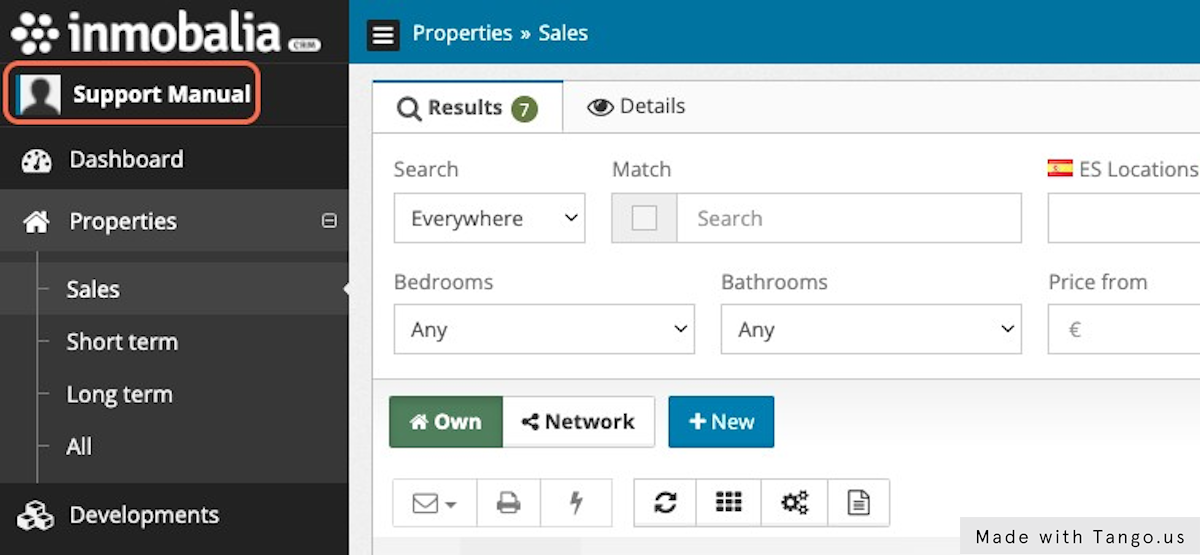
2. You can create your signature manually with the editor.
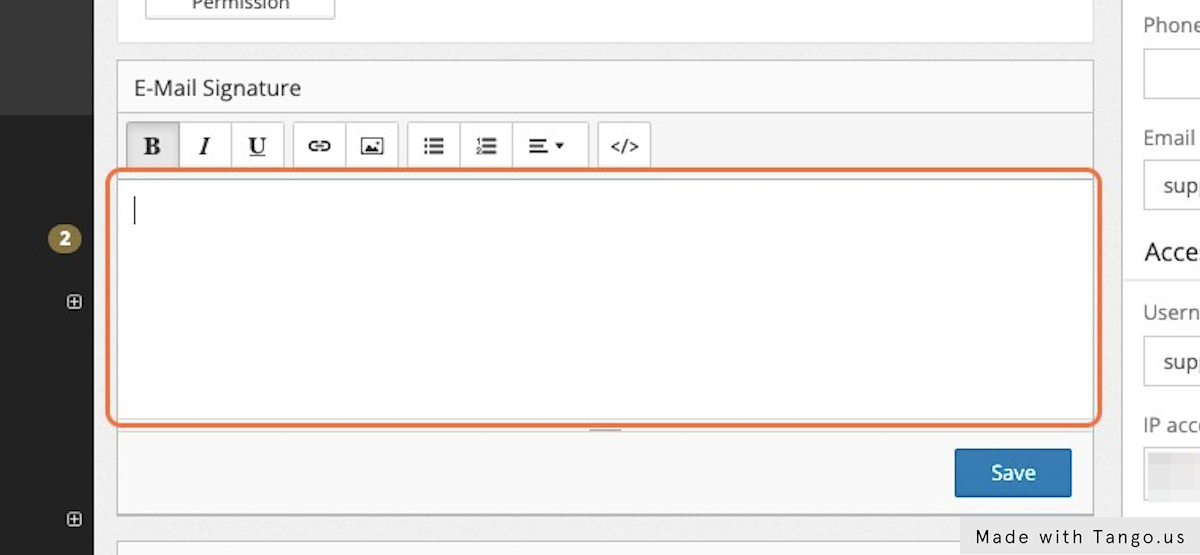
3. If you have the signature already created in any other application, you can copy the html source code and paste it in the CRM in the Code Viewer button.
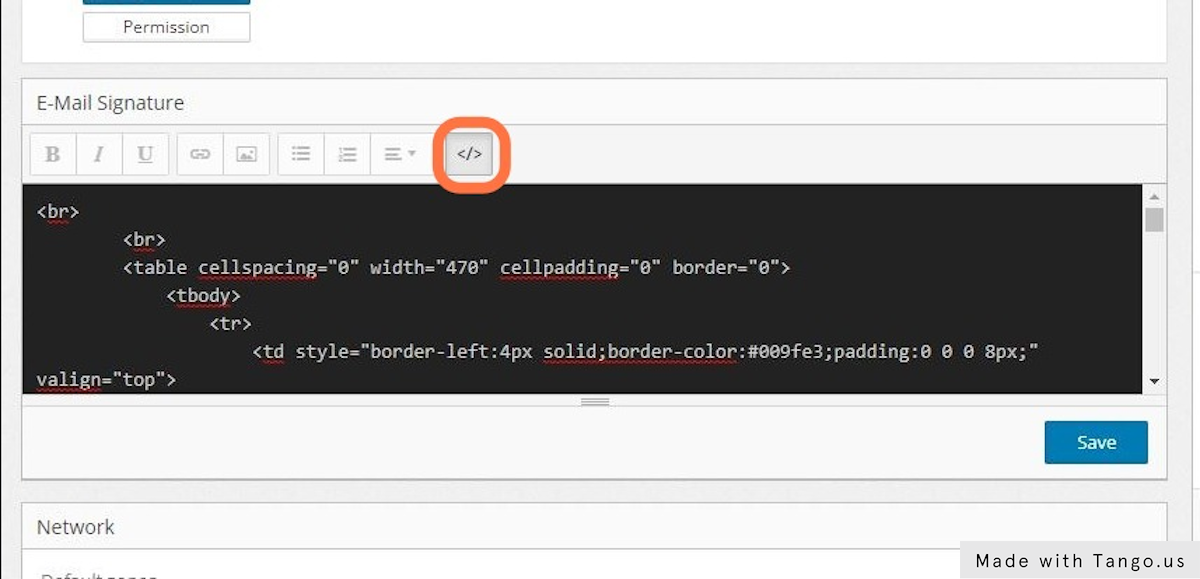
4. To include images it is necessary to include them as html code by entering the url to the image.
5. Click on save
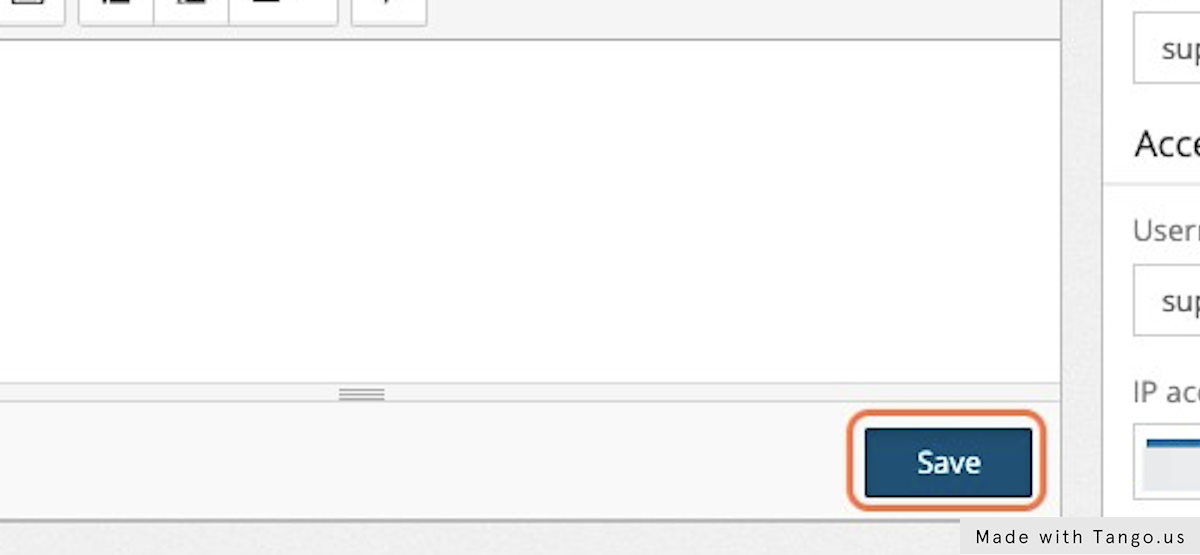
6. If you turn off the Code Viewer you will see the signature is there ready to be used.