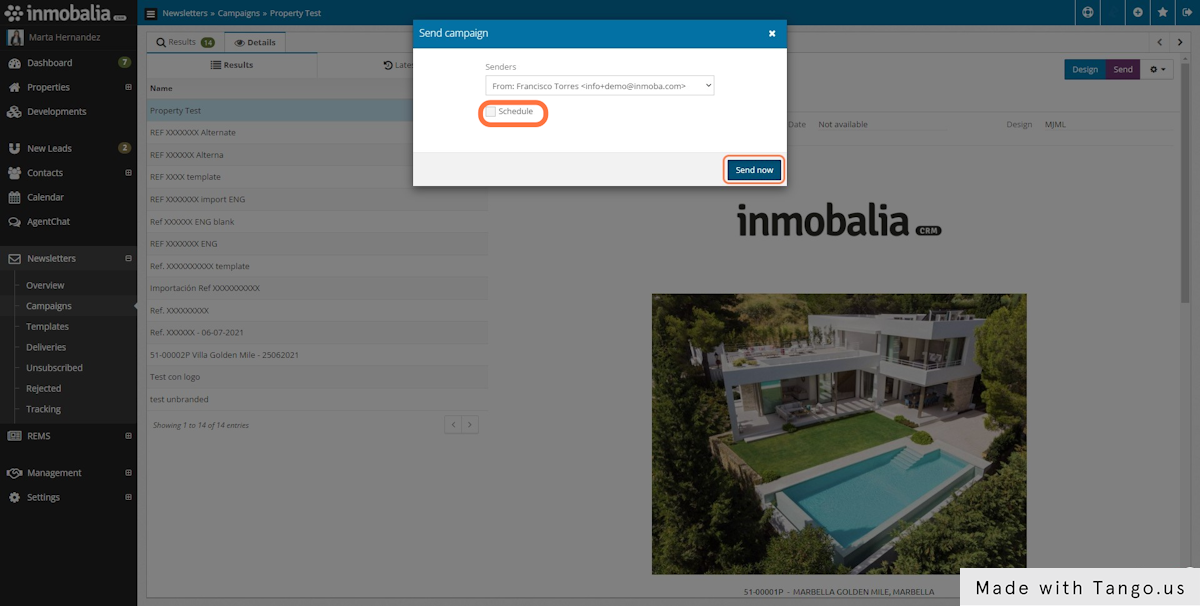How to send a newsletter on behalf of any member of your team
Only Administrators and Managers with the proper permission can use the Newsletter module and send campaigns from the system. However, they can send the campaigns on behalf of any other member of the team.
To activate this functionality you need to send an email to [email protected] with the request and the email addresses that must be enabled to be used as possible senders. When email addresses are enabled just follow these steps.
1. From the Newsletters section go to Campaigns and click on the one you want to send.
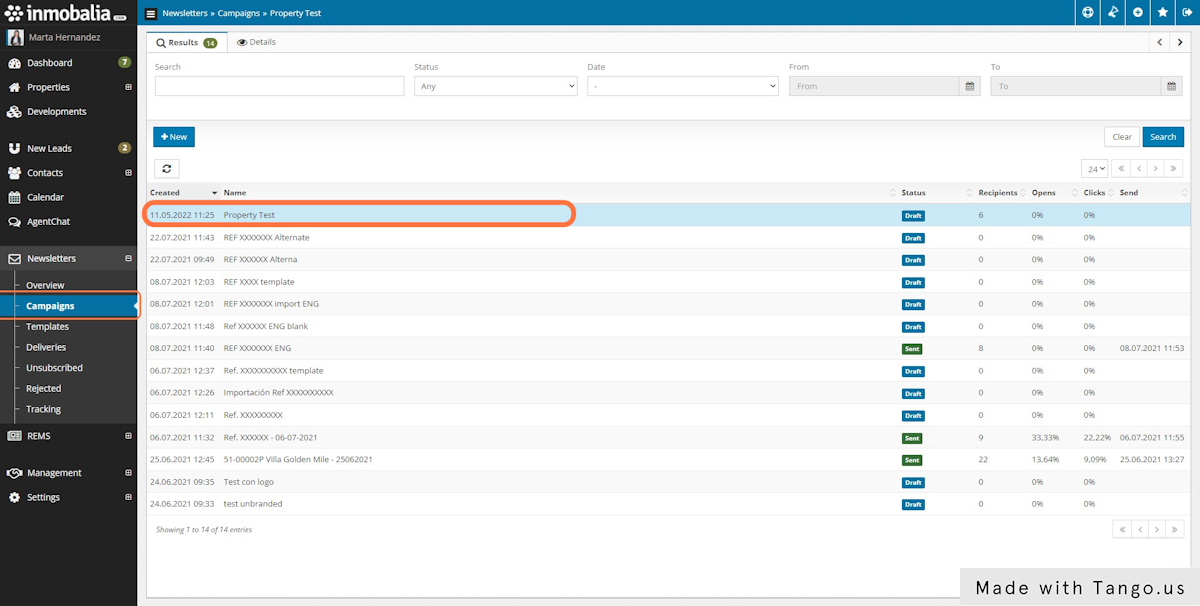
2. In the Campaign, click on Send.
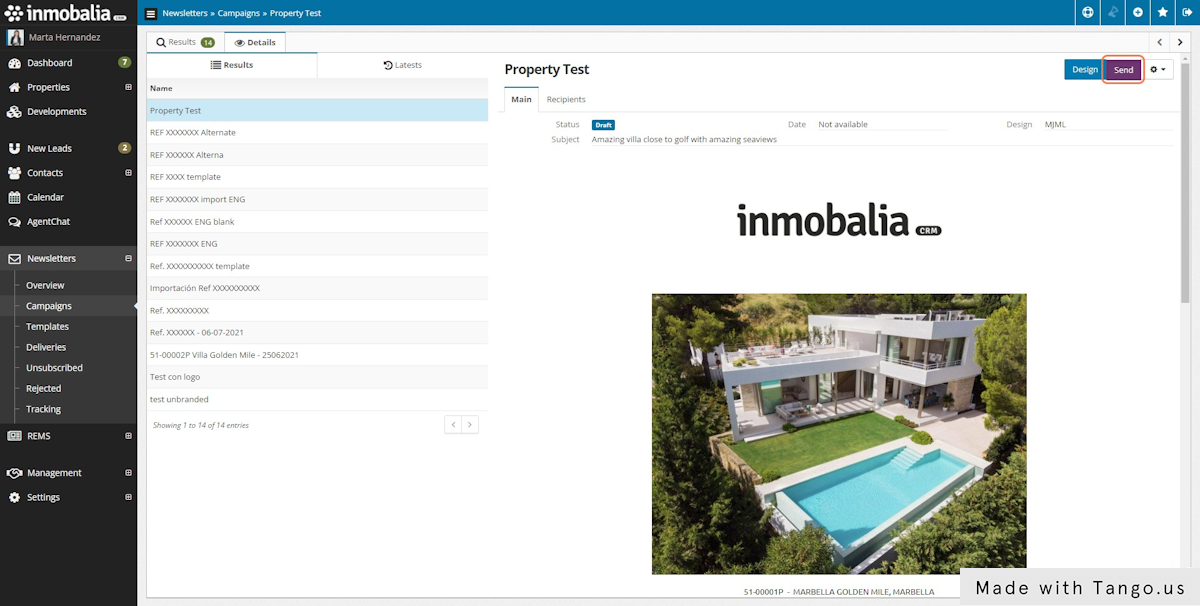
3. Open the Senders selector and select the right sender from the list.
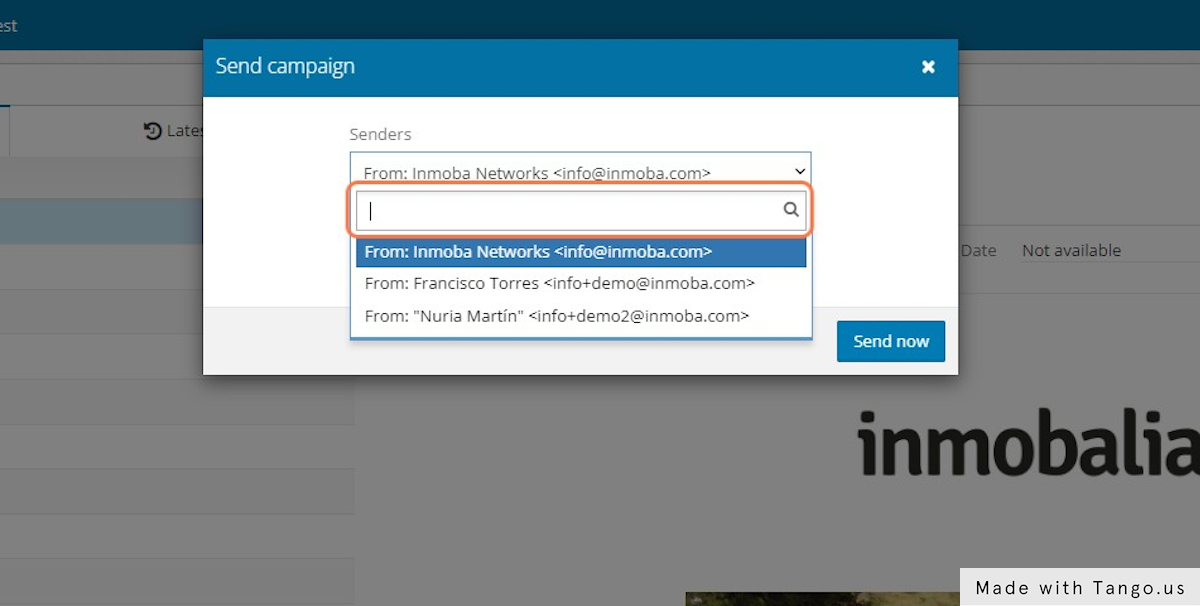
4. Finally, send it immediately or schedule the sending for the future.